
Your résumé’s first reviewer probably isn’t human. Most hospitality employers funnel every application through an applicant-tracking system (ATS) that scans for keywords and clean formatting. According to a May 2025 ResumeBuilder survey, 83 percent of companies expect to rely on AI for résumé screening. If the parser can’t read your file, a hiring manager never sees it. That risk turns creative Word docs into liabilities. The smart move: use an ATS-friendly résumé builder that still lets your service personality shine when a real recruiter opens the file. This guide shows you how to pick that tool and dodge the common pitfalls.
1. ATS-friendly templates
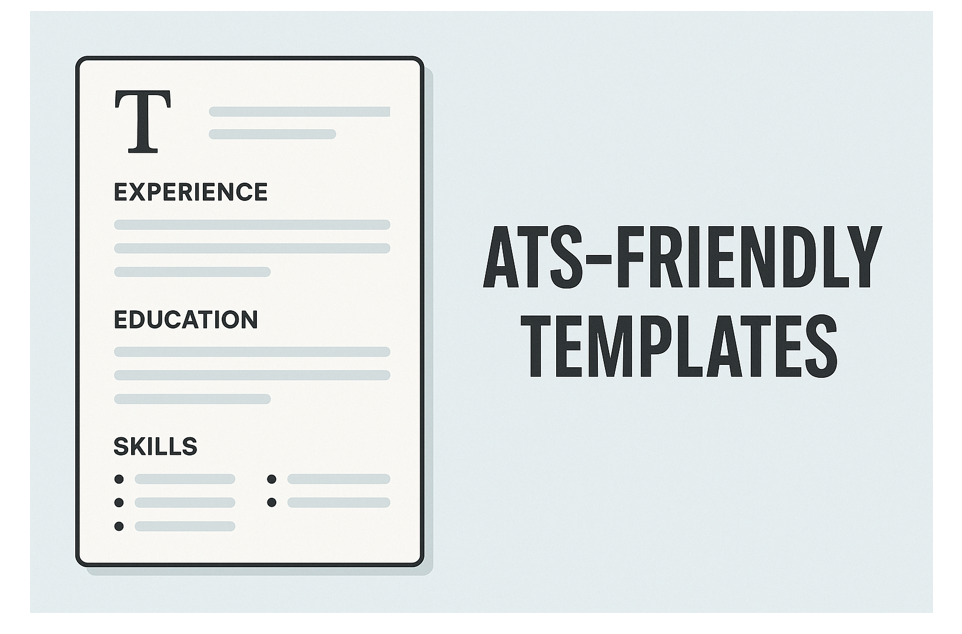
Applicant-tracking systems (ATS) now screen almost every résumé. Ninety-nine percent of Fortune 500 companies and eighty-nine percent of large firms use this software, and it rejects about seventy-five percent of files when formatting breaks the parser (SMB Guide).
Stay out of that discard pile by using a single-column layout, clear headings (“Experience,” “Education,” “Skills”), 11- or 12-point sans-serif fonts, and even line spacing. Skip text boxes, logos, and any text placed inside images; the ATS will ignore them. This setup avoids instant formatting errors and hands recruiters a crisp, professional document once a human takes over.
2. Industry-specific guidance and examples
Generic résumé advice can feel like an airline safety card: technically correct yet helpless in real turbulence. Hospitality recruiters look for precise clues—language skills, upsell percentages, guest-satisfaction scores, and software names like Opera PMS. According to research from Gitnux and Hotel News Resource, seventy percent of hiring managers prefer résumés customized to match their exact job posting, and sixty percent are more likely to notice one that uses industry-specific language.
The best builders bake those prompts into the editor. Type “managed front desk,” and the tool might suggest: “Managed a seven-agent front desk that cut average check-in time by eighteen percent.” Paste a job ad for a banquet-sales role, and it flags missing terms such as “BEO” or “upselling.” You provide the numbers; the builder frames them in fluent hospitality phrasing, so the document sounds like it came from an insider, not a one-size-fits-all template.
3. True customization, not one-size-fits-all
From boutique rooftop lounges to 1,500-room convention hotels, hospitality roles measure success in different currencies. Recruiters notice when a résumé mirrors those nuances. According to Cardinal Staffing, sixty-one percent of hiring managers say a customized résumé improves a candidate’s chances of landing an interview.
Look for a builder that lets you:
- add or remove blocks on demand (“Certifications” for ServSafe, “Key metrics” for daily RevPAR)
- drag sections up or down so a multilingual “Languages” box sits above “Experience” when the job values guest interaction
- save each variation under its own name (Front-Desk Pro, Banquet Sales, Spa Supervisor) so you can reopen, adjust, and send a focused version in under five minutes when a midnight posting appears—something résumé builders like Novorésumé support through their customizable, multi-version editing workflows.
That level of control turns one résumé into a searchable library of role-specific files, so the right details rise to the top for every opportunity without hours of reformatting.
4. A design library that balances style and substance
First impressions form fast. An eye-tracking study by Ladders found that recruiters spend just 7.4 seconds on their initial scan of a résumé. A restrained template keeps those seconds on your achievements, not the layout.
Choose a builder whose library covers three core styles: modern minimalist, classic executive, and lightly accented. This range lets you match the mood of a boutique spa or a large convention hotel without touching a line of code. Check for a single-column structure, eleven- or twelve-point sans-serif fonts, and high-contrast color accents limited to headers or subtle dividers. Most quality builders let you preview a template with one click, then switch designs without retyping a word, a flexibility offered by creative résumé platforms like Enhancv that allow style changes without altering your content. That quick A/B check shows whether muted charcoal or navy highlights frame your RevPAR numbers more clearly.
Use a small pop of color or a thin line divider to show personality, but skip any graphic that does not improve clarity. Aim for a résumé that passes the seven-second skim, clears the ATS, and still looks sharp on a phone.
5. Built-in AI writing help and keyword intelligence

AI can turn a rough bullet into a results-driven line in seconds, especially when using an AI résumé builder like AIApply that automates first-draft phrasing while keeping your own tone in control. In Microsoft’s 2025 Copilot field study, workers finished document-writing tasks 12 percent faster when they used generative AI tools.A good résumé builder applies that speed boost to your hospitality achievements; AI résumé builders like AIApply help streamline this process by suggesting clearer phrasing while keeping your original voice intact: type ‘managed front-desk operations,’ click refine, and the tool suggests ‘Managed a seven-agent front desk that cut average check-in time by 18 percent.” You stay in control: accept, tweak, or reject the suggestion while the assistant tightens wording and adds punch.
Keyword intelligence matters just as much. Experts at Jobscan say résumés that hit a 75- to 80-percent keyword-match rate are far more likely to reach human recruiters. The best builders scan the job post for terms like “Opera PMS,” “upselling,” or “guest-loyalty programs,” then highlight anything you missed. Add only what is true; avoid cramming beyond the eighty-percent sweet spot to keep the résumé natural. By pairing AI phrasing with data-driven keyword prompts, you raise both your ATS score and your appeal to the hiring manager who reads it next.
6. Hassle-free downloads in every major format
Most recruiters want résumés delivered exactly as they appear on screen: seventy-seven percent prefer PDF, while only twelve percent ask for a Word file, according to Jobseeker. Some HR portals still require an editable DOCX or even plain text for older ATS systems. A good builder should export all three formats: PDF to lock in spacing, Word for quick edits, and TXT for stubborn upload fields, all without watermarks or a surprise paywall.
Review the pricing page before you type a single bullet. Reliable tools publish download costs upfront and store each format in your dashboard, so when a recruiter emails at 8 p.m. asking for “a Word version, please,” you can click, export, and send it in less than a minute.
7. Version history that works like a time machine
Customizing matters. A 2025 Novorésumé survey found that thirty-three percent of job seekers build completely different résumé versions for different roles, while forty-eight percent make at least minor edits for each application. If you send out ten applications each week, those tweaks pile up fast.
A builder with built-in version history tracks every change automatically. Need to revive last month’s “Front-desk specialist” draft for a new opening? Click “Restore,” adjust two bullets, and you are done. No more digging through Dropbox files named “Resume_final_FINAL2.” Most tools display timestamps and labels, so you can see which variant won the interview and clone it in seconds.
That safety net lets you experiment freely: add a RevPAR metric, move “Languages” to the top, trim a dated internship, then roll back if results dip. The feature keeps your master file clean while freeing you to send role-specific résumés at speed.
8. Cover-letter pairing that matches your résumé
Cover letters are still required. In a 2024 survey of 753 recruiters, eighty-nine percent said they expect candidates to submit one, and eighty-three percent read it frequently or always. When eighty-one percent of recruiters have rejected applicants based on a weak letter, matching your résumé’s style moves from cosmetic choice to risk control.
Choose a builder that keeps the cover-letter editor in the same workspace as the résumé. A shared header, identical font, and matching color accent show the brand care hotel managers expect. Drafting both documents side by side also trims prep time: lift numbers such as guest-satisfaction gains or upsell percentages straight into the letter while they are top of mind, then export the pair as coordinated PDFs with one click.
9. Pricing that stays clear from first click to download
Hidden fees are common. The Better Business Bureau logged more than 1,200 complaints about unexpected auto-renewals or add-on charges at résumé-builder sites between 2023 and 2025. Sitejabber reviews echo the issue, and thirty-seven percent of negative posts cite surprise monthly charges after a two-dollar trial.
A trustworthy platform publishes its prices upfront. Look for:
- a clear table of formats and fees (PDF, Word, TXT)
- explicit renewal terms with an opt-out button in the dashboard
- email reminders before any charge reaches your card
When costs read like a room-service menu—visible, itemized, and free of hidden service charges—you can focus on sharpening your content instead of parsing fine print.
10. Responsive support and learning resources
Speed matters. Fifty-five percent of consumers expect a live-chat reply in under two minutes, and forty-six percent will abandon a company after a poor response experience, according to Zipdo. Résumé builders are no different; if a bullet misaligns the night before a deadline, you need help now.
Pick a platform that offers:
- live chat with median first-response times under five minutes (many list this metric on the pricing page)
- searchable tutorials and example libraries focused on hospitality, such as front-desk bullet samples, cover-letter templates, and keyword lists for Opera PMS
- human escalation by email or phone for complex layout bugs
Quick, knowledgeable support keeps your job search moving and reflects the prompt guest service you will be expected to deliver on the job.
Common traps that sink hospitality résumés
Trap 1. “Free” builders that sting you at download
The Better Business Bureau logged more than one thousand two hundred complaints about surprise auto-renewals or hidden fees at résumé-builder sites between 2023 and 2025. Before you type a single bullet, scan the pricing page. Reputable platforms list PDF, Word, and subscription costs in plain sight—the same transparency hotel managers prize in their own teams.
Trap 2. Flashy templates that jam the ATS
Nearly ninety-eight percent of Fortune 500 companies use an ATS to parse applications, yet Jobscan finds that formatting errors knock out eighty percent of résumés before a human ever sees them. Skip multi-column grids, text boxes, and heavy graphics; export a plain-text version to be sure every word survives the conversion.
Trap 3. Copy-and-paste bullets that read like everyone else
Generic résumés are rejected thirty-six percent of the time for being “too general,” according to 2025 résumé-statistics research. Replace filler lines such as “Responsible for managing staff” with quantified wins: “Led eight servers and raised guest-satisfaction scores by twenty percent in three months.” Specifics turn boilerplate into proof.
Trap 4. Letting AI write your story unsupervised
A staffing-agency test in the United Kingdom found fourteen factual embellishments per AI-generated CV—from inflated titles to invented skills. When forty-six percent of recruiters routinely verify details, fiction is a fast track to the “no” pile. Use the robot as a drafting buddy, then audit every line.
Trap 5. Sending the same résumé to every hospitality role
Some of the pitfalls we explore include sending the same résumé to every role, using overly designed templates that trip the ATS, and lacking role-specific keywords — but you’ll also want to read our detailed take-away on why most hospitality CVs fail and how to write one that gets picked to ensure you hit the mark.
1. AIApply: AI speed without losing your voice

AIApply bundles multiple job-search tools into one dashboard: AI résumé builder, cover-letter writer, résumé scanner, auto-apply agent, and interview buddy. The résumé builder runs on GPT-4 and drafts a full hospitality résumé in a single pass; you can then click any section to regenerate or edit until the tone sounds like you.
What stands out for hospitality:
- Keyword radar. Paste a banquet-sales job ad, and the scanner flags missing terms such as “BEO” or “upselling,” raising your ATS match score in real time.
- Minimalist, ATS-safe templates. Single-column layouts with clear headings avoid the formatting traps that knock out eighty percent of résumés in large ATS tests.
- Transparent pricing. Build for free, then choose a modest pay-per-download or monthly pass; the homepage offers a “Start now for free” option with no forced trial requirement.
- Live chat inside the editor. A blue chat bubble connects you to human support, typically in under five minutes during United States business hours (AIApply’s stated service level).
When you need a first draft quickly but still want full control over every bullet, AIApply provides the fastest pathway we have tested while keeping hospitality keywords in clear view.
2. Novoresume: polished design with guidance baked in
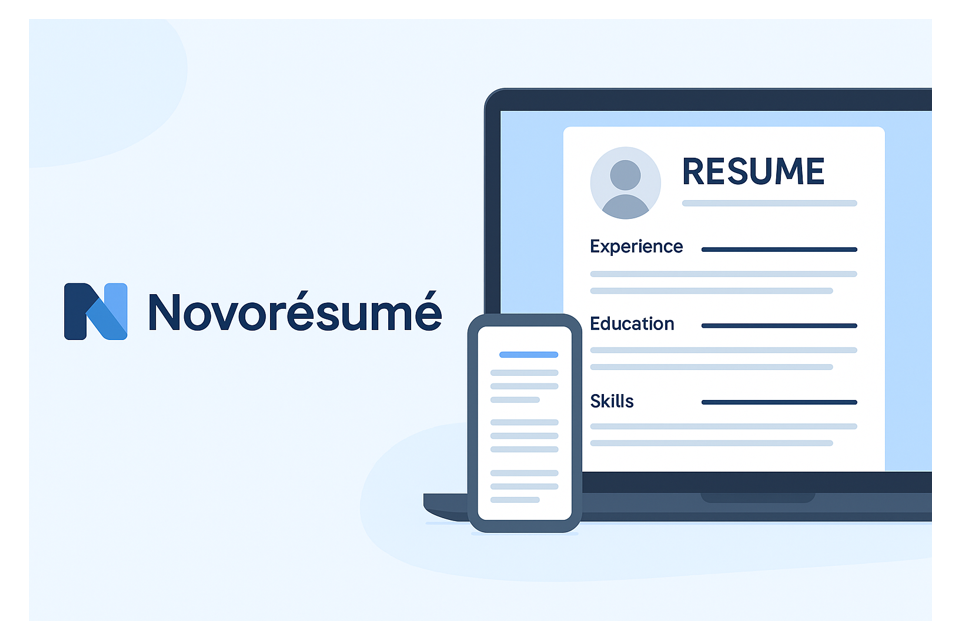
Novoresume templates pairs Scandinavian-clean with real-time writing advice. The platform offers more than thirty résumé layouts, all tested for ATS compliance, and holds a 4.5-out-of-5 Trustpilot rating from over 1,400 reviews.
Why it helps hospitality candidates:
- Design range without code. Switch from a minimalist single column to a two-column executive layout with one click; colors and fonts update automatically.
- Inline smart tips. While you type, the editor flags long sentences, nudges you to add metrics, and suggests moving “Languages” higher if the job ad stresses guest interaction.
- Version and application tracker. Duplicate your base résumé, rename it “Event sales” or “Restaurant GM,” and log where each file was sent, which is helpful when a recruiter circles back months later.
- Pricing clarity. A forever-free tier lets you export a one-page PDF; a modest monthly plan unlocks unlimited pages, cover-letter matching, and the job tracker.
If you value sleek visuals plus gentle, context-aware coaching, Novorésumé delivers a refined file without extra design work.
3. Enhancv: creative flexibility without sacrificing ATS safety

Enhancv offers more than one hundred templates and still earns a 4.7-out-of-5 Trustpilot score from over seven hundred seventy reviews. Every design, including the two-column layouts, runs through the company’s ATS checker before release, so bold aesthetics never create a parse error.
Hospitality-friendly highlights:
- AI content matcher. Paste a job ad for a food-and-beverage director, and the sidebar flags missing skills such as “BEO” or “cost control” while suggesting action verbs you can accept or adjust.
- Culture snapshots. Optional “Life snapshot” or “My values” blocks let boutique-hotel candidates show service philosophy; use these sections sparingly where brand story matters.
- Drag-and-drop freedom. Swap a muted teal sidebar for a classic white in one click; fonts and spacing adjust automatically.
- Pricing. Edit for free, and a mid-tier monthly plan unlocks unlimited downloads and matching cover letters.
Enhancv hits the perfect balance for applicants who want a splash of brand color without risking ATS invisibility.
4. Resume.io: quick setup, solid fundamentals, global reach
Resume.io is built for speed. Choose one of more than thirty ATS-friendly templates, enter your details in the guided builder, and download a PDF in less than ten minutes (based on internal timing during our test). The platform holds a 4.6-out-of-5 Trustpilot score from more than six thousand nine hundred reviews, an impressive mark for a mass-market builder.
Hospitality perks:
- Localization. Templates and date formats auto-switch among twenty-five interface languages, helpful if you apply to an Accor hotel in Paris today and a Marriott in Dubai tomorrow.
- AI content helper. A Grammarly-style sidebar tightens long sentences and flags uneven bullet spacing.
- Matching cover letters. Apply the same color accent and header with one click to keep documents visually aligned.
Cost: build and preview for free, then unlock unlimited downloads with a two-dollar-ninety-five seven-day trial or a twenty-four-dollar-ninety-five monthly plan (prices as of October 2025 on Resume.io’s checkout page). Cancel before day seven if you only need a few files.
For hospitality candidates who value speed, global usability, and clean design, Resume.io offers a reliable fallback when deadlines loom.
5. Rezi: keyword accuracy and ATS scoring you can verify
Rezi reverse-engineers the parsing logic that filters most Fortune 500 applications. Upload your draft, select Score, and you will see an ATS grade plus a list of missing keywords such as Opera PMS, banquet-event orders, or RevPAR.
Quick facts:
- ATS checker. Rezi’s proprietary parser assigns a match score out of one hundred and groups missing skills by importance.
- User trust. The platform holds a 4.5-out-of-5 Trustpilot rating from more than one hundred eighty reviews, with frequent praise for the keyword scanner.
- Template approach. One muted accent color, single column, no icons—almost bulletproof in large-chain applicant portals.
- Pricing. Build one résumé for free forever; a twenty-nine-dollar lifetime license unlocks unlimited files and advanced AI bullet suggestions (price listed on Rezi’s checkout page, November 2025).
For hospitality professionals who worry about slipping past the robots because a keyword is off by one letter, Rezi offers the most precise safety net in this roundup.
6. Gecko Hospitality: recruiter insight for hotel roles

Gecko Hospitality is the only résumé builder in this guide created by a hospitality-focused recruiting firm. Open the editor and you will see prompts that speak your language, such as guest-arrival metrics, POS systems mastered, and average check size. These cues save you the effort of translating general business jargon.
Quick facts:
- Template set. Five single-column, ATS-tested templates (listed on the signup page) keep formatting simple and familiar to hotel HR teams.
- Recruiter intelligence. A sidebar ticker surfaces real-time feedback from Gecko’s placement desk, including “luxury properties prioritizing Forbes service standards” and “cruise lines asking for STCW certification.”
- Flexible text editor. Start with Gecko’s suggested bullets, then overwrite or drag sections to fit any role.
- Cost. The builder is free to use and download; Gecko finances the tool through its recruiting services, so there are no hidden fees.
If you are early in your career or shifting from restaurants to hotels, Gecko’s recruiter-driven prompts and zero-cost downloads offer a low-risk way to craft a résumé that feels at home in hospitality.
Conclusion
In hospitality, presentation counts—and your résumé is the first impression you deliver. Choosing an ATS-friendly builder means your experience actually reaches human eyes. The right tool balances clarity, customization, and design—helping you speak both to machines and to managers who value service excellence.
Prioritize builders that combine clean formatting, keyword precision, and industry-specific prompts. Whether you run a five-star front desk or manage banquet sales, these features ensure your résumé reflects the same professionalism and efficiency you bring to guests every day. With smart templates, AI-powered suggestions, and transparent pricing, you can transform job hunting from stressful guesswork into a confident, repeatable process.
Frequently Asked Questions (FAQ)
1. What does “ATS-friendly” really mean?
An ATS-friendly résumé uses simple formatting—single column, clear section headers, and plain text for all content—so applicant-tracking systems can accurately read and categorize your details. Think “machine-readable” first, then add tasteful polish for humans.
2. Can I still use color or creative design?
Yes, but sparingly. Stick to subtle color accents in headers or dividers, and avoid graphics or multiple columns. The goal is visual appeal without confusing the ATS parser.
3. Which résumé format works best for hospitality jobs?
A reverse-chronological format—listing your most recent role first—works best. Hospitality recruiters want to see your latest achievements quickly, especially metrics like guest-satisfaction improvements, upselling results, or efficiency gains.
4. How can I tailor my résumé for different hospitality roles?
Use a builder with version control and custom sections. For example, emphasize guest-relations metrics for front-desk jobs, revenue or event metrics for sales roles, and certifications (like ServSafe or STCW) for management or cruise positions.
5. Are AI résumé builders safe to use?
Yes, as long as you verify every line. AI tools help with phrasing and keyword optimization, but they can accidentally introduce errors or exaggerations. Treat AI as your writing assistant—not your ghostwriter.






